Getting the SEER dataset#
SEER is a reference dataset for cancer statistics in the US, used in competitive risk analysis.
Below is a quick guide to obtain it. Note that you will need a Windows computer (or emulator) to download the files.
Head to the SEER data access webpage, enter your email address and click on “Research Data Requests”.
Fill the form.
Confirm your email address and wait a few days before the confirmation.
After receiving the confirmation email, go to the SEER*Stat Software webpage to download the software on Windows.
Open it and sign in with your SEER credendials received by email.
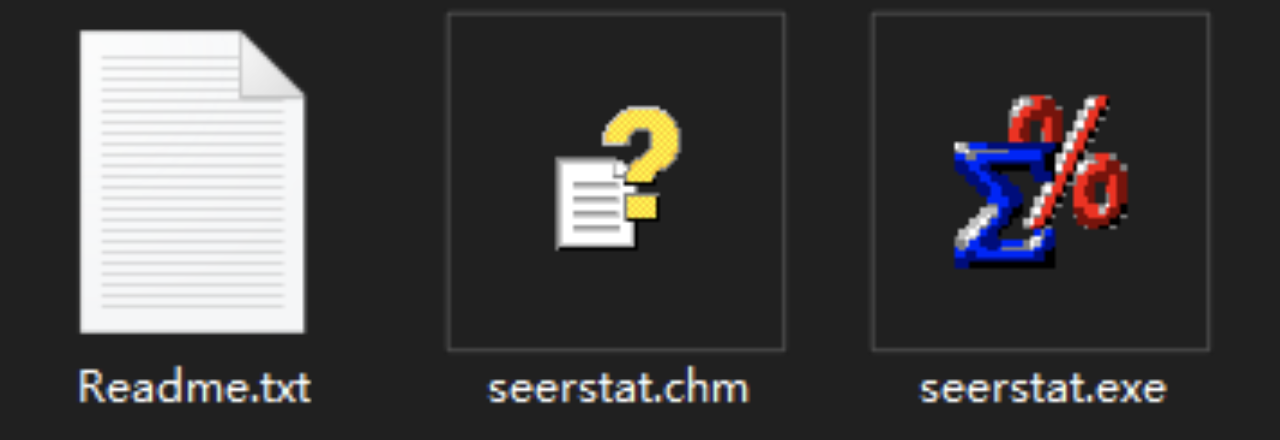
Use seerstat to open the data/seer.sl file.
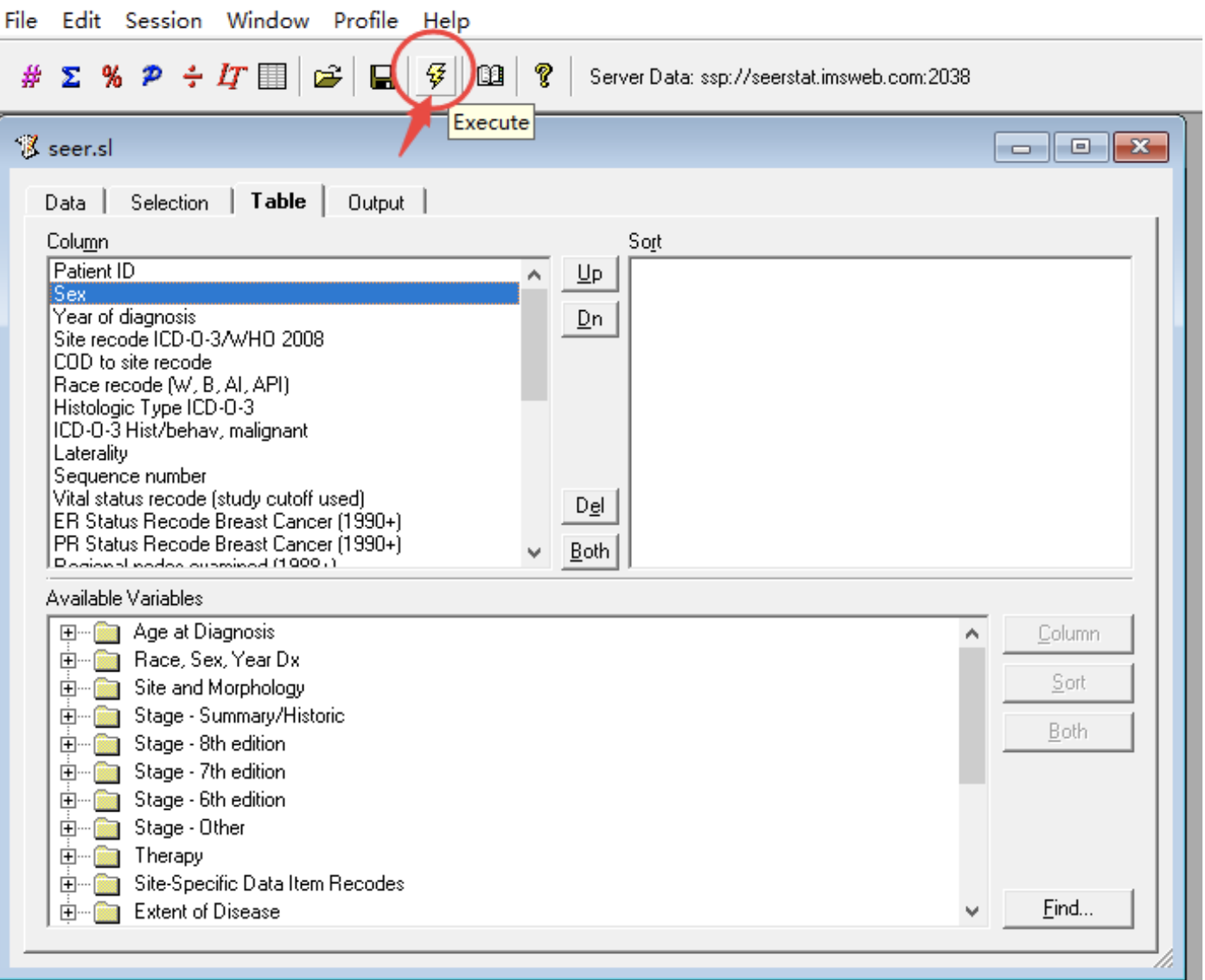
You should get a txt file. This file can be loaded using hazardous.data.load_seer().